Party Member Battle Sprites (Dragonbones)
I know it's been a while since I last updated on the project. Despite what I've said on Twitter, I wasn't 100% free to continue working and I still am. I did find time to do what this post is about, which is incorporate what animations I have into RPG Maker MZ, using a program called Dragonbones Pro.

Overview
Dragonbones Pro, by their words, "an open source and free mobile game skeletal animation solution with multiple languages support and one-time production for full platform release features, and mainly used to create 2D game animation and rich media content, as well as helping designers create more vivid animation effects with less art costs." From what I've seen and experienced, they can take images and produce animations via armatures that can be moved about to fit whatever it is you need, or in my case whole frames that can still result in what it is I want. While RPG Maker MZ allows the use of sideview battle animations, they are rather limited compared to how RPG Maker 2k3 has it with its options. With VisuStella's Plug-in, RPG Maker MZ can use the animations from Dragonbones as a substitute for the limited animation frames.
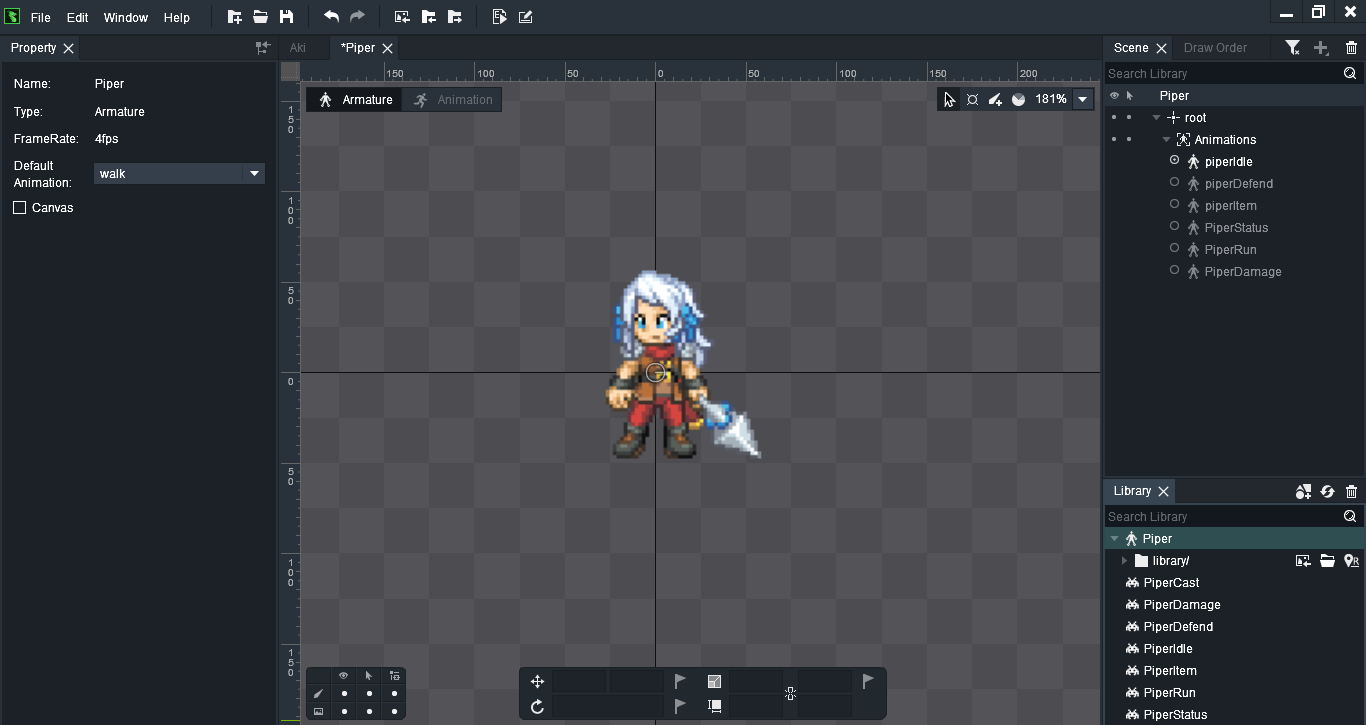
How It Works
Whenever I have a new battler, I would create a new project and start it off as an Armature project; as it serves as the default base for any character or creature. Because I'm using individual frames (created by using ezgif and later made transparent using GIMP), I would create a "Slot" within the "Root" so that the base animation will change depending on what type of animation is playing. And the animation is pulled from what I've set up in the Library.
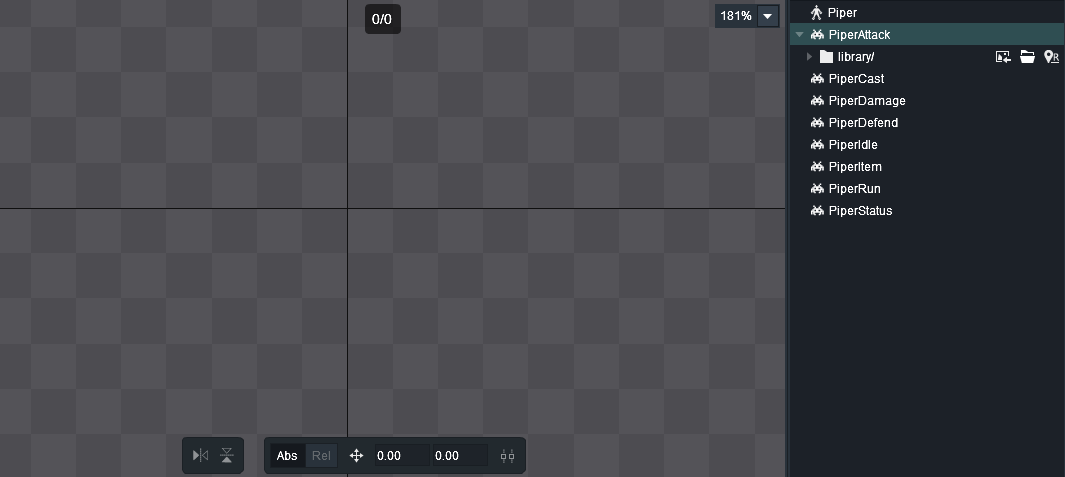
Now, the library counts each animation as a "Symbol", and it's here that I would either hit import or drag images into the space below. It's a weird system as while you can pull up what animations have been uploaded to the library, it doesn't make a lot of use of the copy/paste feature for the frames themselves. It's only with the numerical values regarding their position.
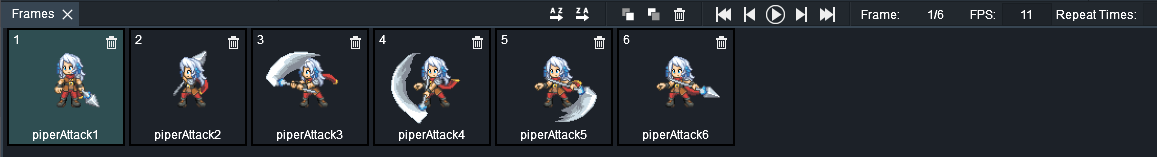
Once the animation frames are all set in a position that's consistent with every other animation, I can set the FPS of that particular one and if they can repeat or flat out loop. Now, what you're seeing with the images is me setting up for an "Attack" animation, that I have shifted away from doing with this program. That will be part of another topic for another day, but for the sake of this discussion, I'm going to still include how it would have gone in with the rest.
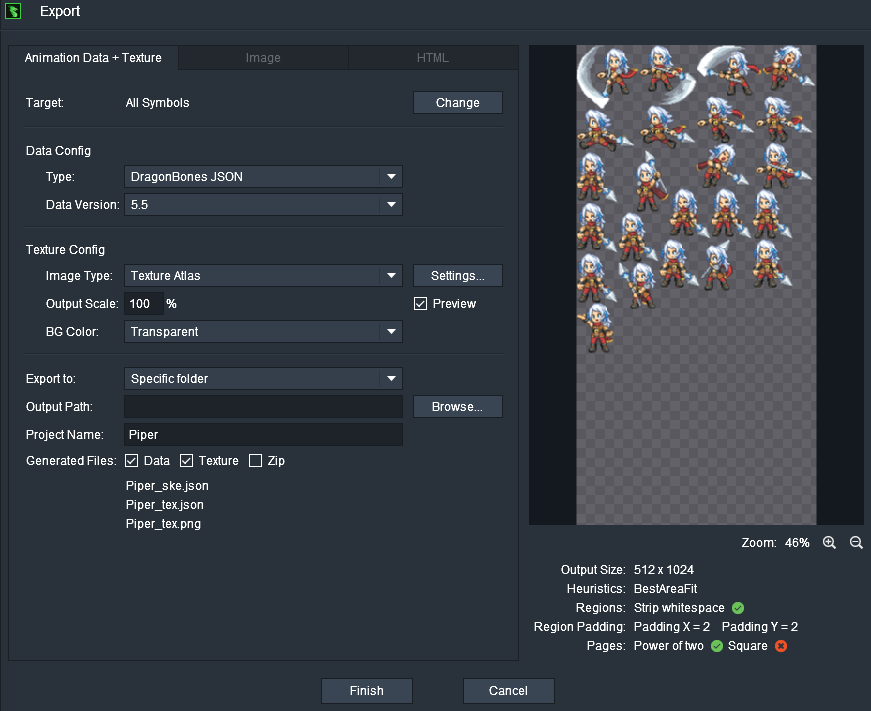
So, once I have the animation I want, I would save the project and also export it to a folder within my game's main folder that holds all the assets that I would be using. It saves the skeleton and two different tex files, one that is a .json file like with the skeleton file, and one that is a standard .png file. I suppose it uses those to reference what images to use when playing certain animations. This is something I would need to do constantly so that when I get to assigning animation cues, it'll actually play out.
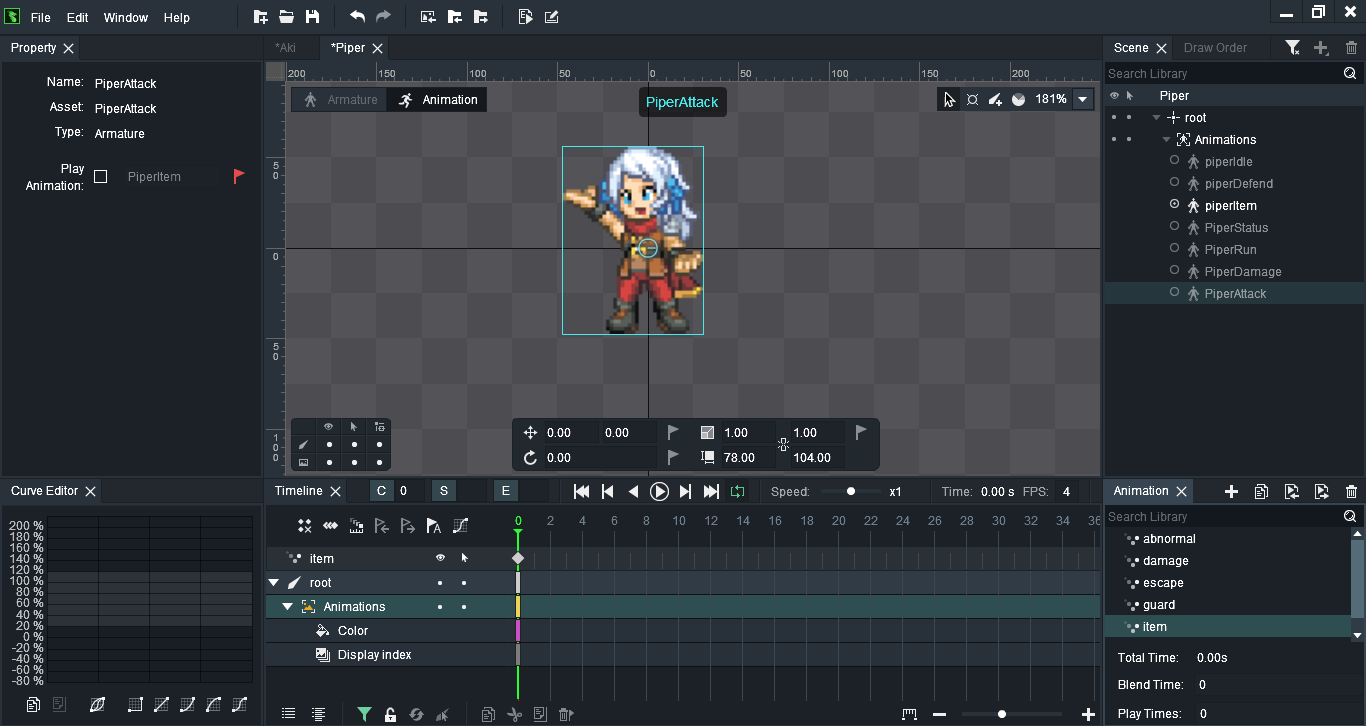
With all that out of the way, it's time to put the animation in. While still in the Armature tab, I would drag the desired animation from the library into the aptly labeled "Animations" slot. In the animations tab, this slot will change based on what the Union plug-in allows. In this example, I need to have an animation labeled "item" (which is created as another symbol) and it'll play whatever I've assigned to it. To ensure it works, I would need to highlight the animations slot, pick the desired animation and click the flags on each individual frame to ensure that it plays out entirely.
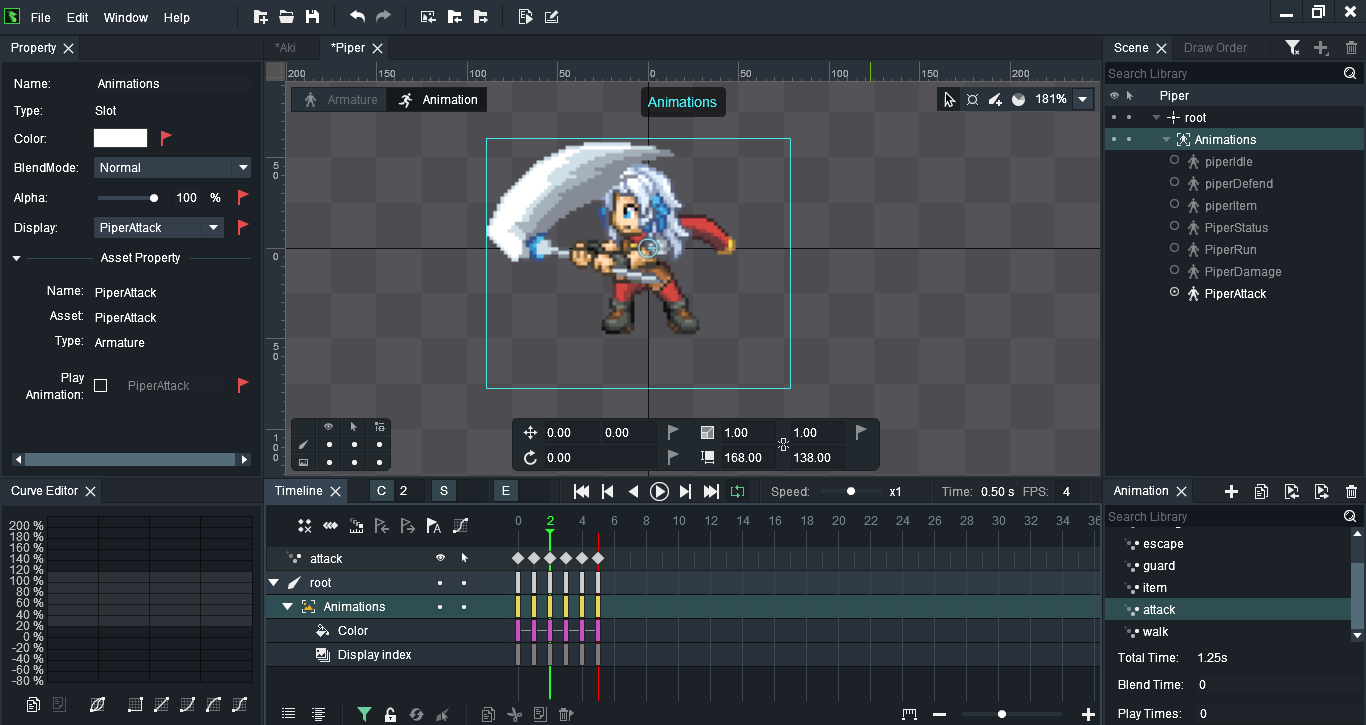
When I first started, I found that if I click the "Play Animation" box, it would play out the whole animation according to what I did. But...this lead to some oddities...like animations not playing out right away, not at all, or it seemingly loops. Doing it like this above screenshot fixes a lot of that, though when it comes to things like Status or Idle animations, it doesn't always work as intended. That's something I would need to find a work around, just as how I did with having Attack animations be done outside of Dragonbones.
Wrap-Up
At this point, I have been able to put in what animations I have for Piper. There's still more to do, as I've been able to commission animations for other characters at the same time to hopefully speed up the process. However, once I get the basic stuff done for Piper, I will be commissioning a few more complex ones for some artes. In the meantime, once I am more free, I will continue with the Arena Demo so I at least have a base to work with for future updates. Until then, I hope you at least have a better understanding of what it is I'm doing with this project.
Art References
- Sprite Animations by Waroh (https://t.co/BVZufgaVpM) and Artistkong (https://t.co/32jGMmZq6v)
Get Tales of Naturia
Tales of Naturia
Harmony with Nature RPG
| Status | In development |
| Author | Mediahunter1 |
| Genre | Role Playing |
| Tags | 2D, Furry, RPG Maker, Singleplayer, tales-of |
| Languages | English |
More posts
- Progress Report: June 202511 days ago
- Progress Report: May 202541 days ago
- Area Building - Tua'tha58 days ago
- Progress Report: April 202572 days ago
- Character Profile: Marian Fenrir76 days ago
- Progress Report: March 2025Apr 03, 2025
- Enemy Animation Sprites - GentlemanMar 18, 2025
- Progress Report: February 2025Mar 02, 2025
- Progress Report: January 2025Feb 01, 2025
Leave a comment
Log in with itch.io to leave a comment.