Database Cleanup Tool
So, last week I mentioned how I would do reorganize the database after I got everything settled. Turns out, I found a tool that made it super easy to organize everything without needing to do a whole lot else. However, it does mean a change in plans...
The Tool
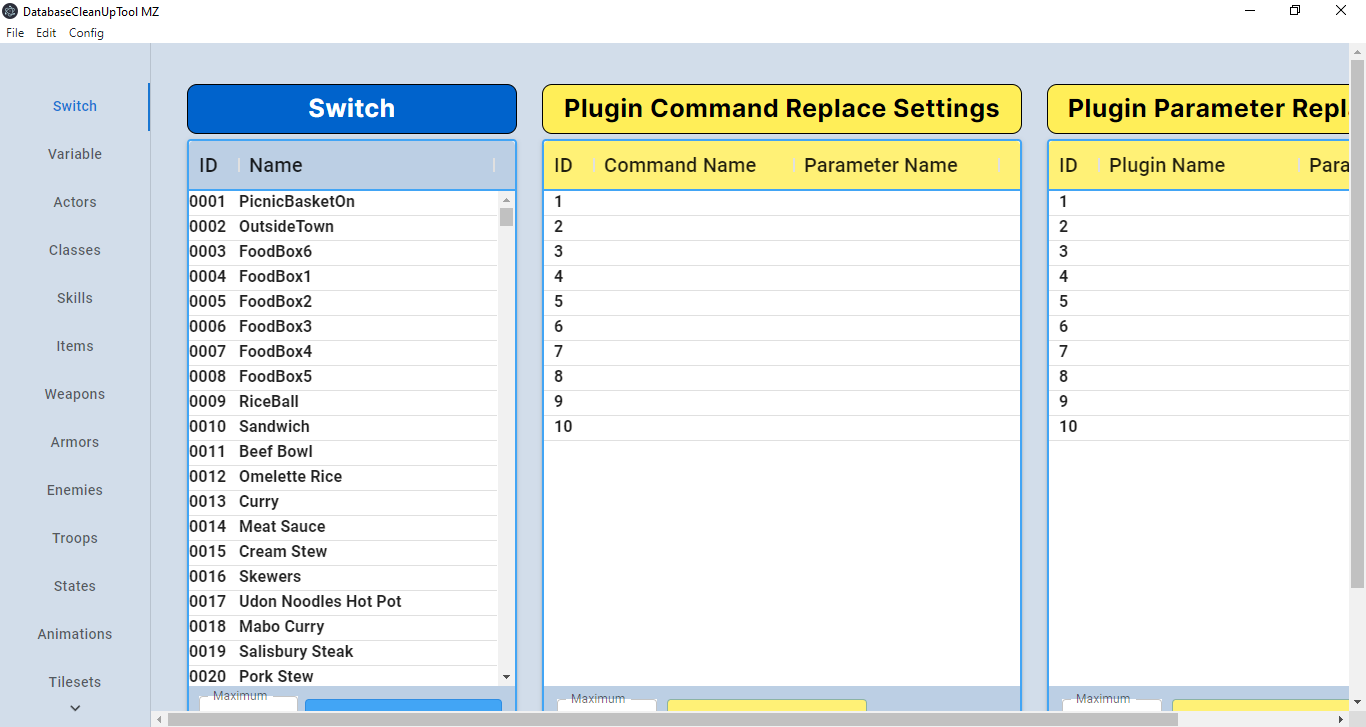
This is the Database Cleanup Tool by Inazuma Soft and Gotcha Gotcha Games. It seems to open up the files relating to game's database for pretty much everything. Actors, Classes, Items, etc. The primary function is inserting, moving things from one spot to another, and...best of all...when saving, it goes through the other files and basically reroute every event, every command, everything that would normally call from the database.
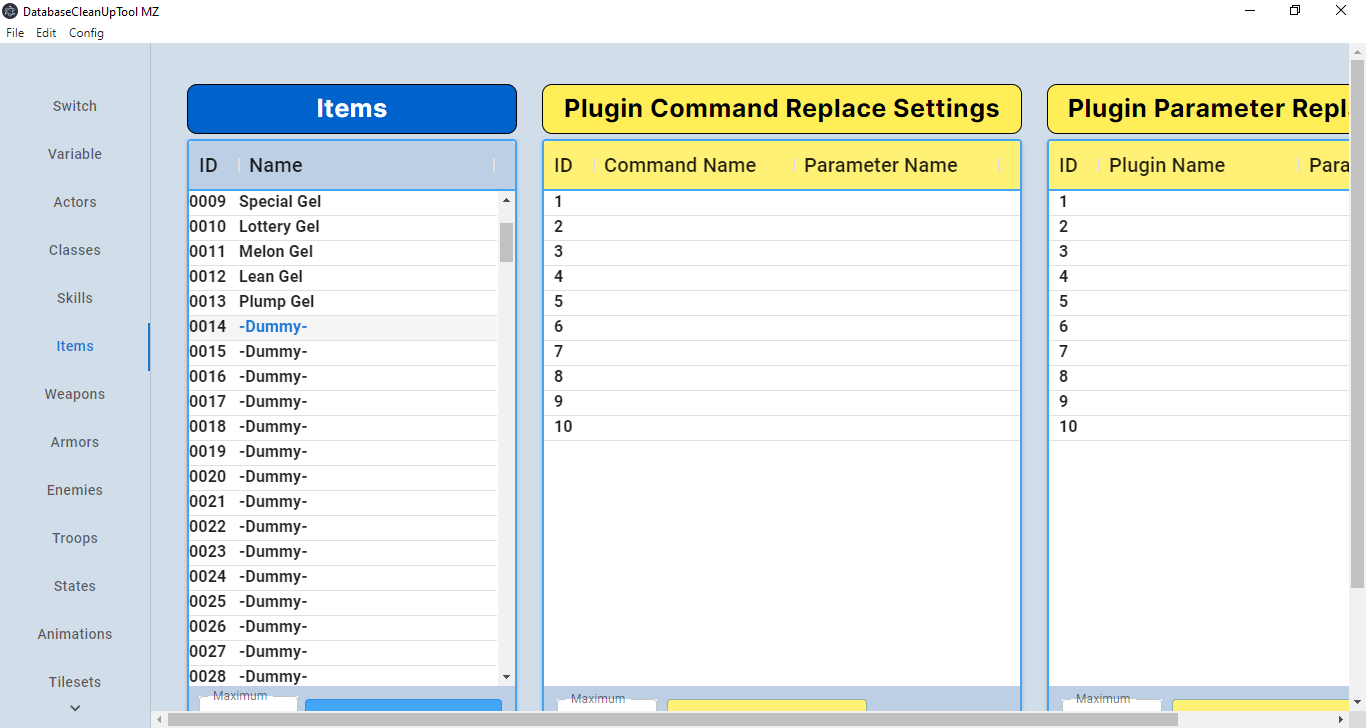
Now, before this, I had a few items after Plump Gel to round out the consumable items of that category. With the tool, I can "Insert" a new cell and it would push down everything else in that part of the database. Now, let's say I had a Life Bottle with an ID of 25. I had events that would call that ID from the Items database. Once I move it away and save the changes, the game will change based on where the Life Bottle cell is now, which could be 30, 35, whatever. My worry before this was having to move things and go through every single event I have so far to make sure that the IDs match with what is changed, but this does all that for me.
However, it cannot change the value of variables. While Variables themselves can change spots, like with Switches, conditions that call to specific IDs or values will still need to be changed manually. That is something I expected to do anyway with the skills and artes, since my current setup involves Common Events and assigning values based on the skill ID, and matching it to conditions equal to that value. Now, by increasing the number of cells for each database, I will have to make adjustments to variable values, plugin commands, and so on, since those won't be changed by the tool. That's to be expected, and with how early I am into this game, it's better to get it over with and put in as much dummy cells as I can for when I start filling them in. I'm planning ahead, and even if I don't use everything, I at least can adjust depending on what it is.
The Change in Plan
With that said, because I tested this with my backup folder, and didn't think to save a copy of the main game folder before meddling with that, I now have to commit to using the build I have with the updated database. Why is this a big deal? Well, everything in the program may change, but the contents of the game file will of course be radically different. More so than normal, meaning I can't even use the Patch Turtlez for the next time I update the Arena Demo. It would be too time consuming trying to figure out what got turned into what, since I have so many Dummy cells and even normal items I can't tell what they were before. Same with class data and all that. So, call it hubris for jumping on the opportunity to use a helpful tool like this. At least it's one less thing to worry about, and I can catch up to where I was rather easily and get the prologue done soon.
Wrap-Up
I'm sure I'll find more tools like this to help improve the game. I still want to try the one that affects collision, though that one I will wait until after I'm done with the prologue demo. Again, I just need to catch back up to that point (I had to remove my current save files due to the change in database stuff) which shouldn't take long.
Get Tales of Naturia
Tales of Naturia
Harmony with Nature RPG
| Status | In development |
| Author | Mediahunter1 |
| Genre | Role Playing |
| Tags | 2D, Furry, RPG Maker, Singleplayer, tales-of |
| Languages | English |
More posts
- Progress Report: October 202523 days ago
- Progress Report: September 202554 days ago
- Progress Report: August 202583 days ago
- Progress Report: July 2025Aug 02, 2025
- Progress Report: June 2025Jul 02, 2025
- Progress Report: May 2025Jun 02, 2025
- Area Building - Tua'thaMay 15, 2025
- Progress Report: April 2025May 02, 2025
- Character Profile: Marian FenrirApr 27, 2025
Leave a comment
Log in with itch.io to leave a comment.