General Update - Title Screens
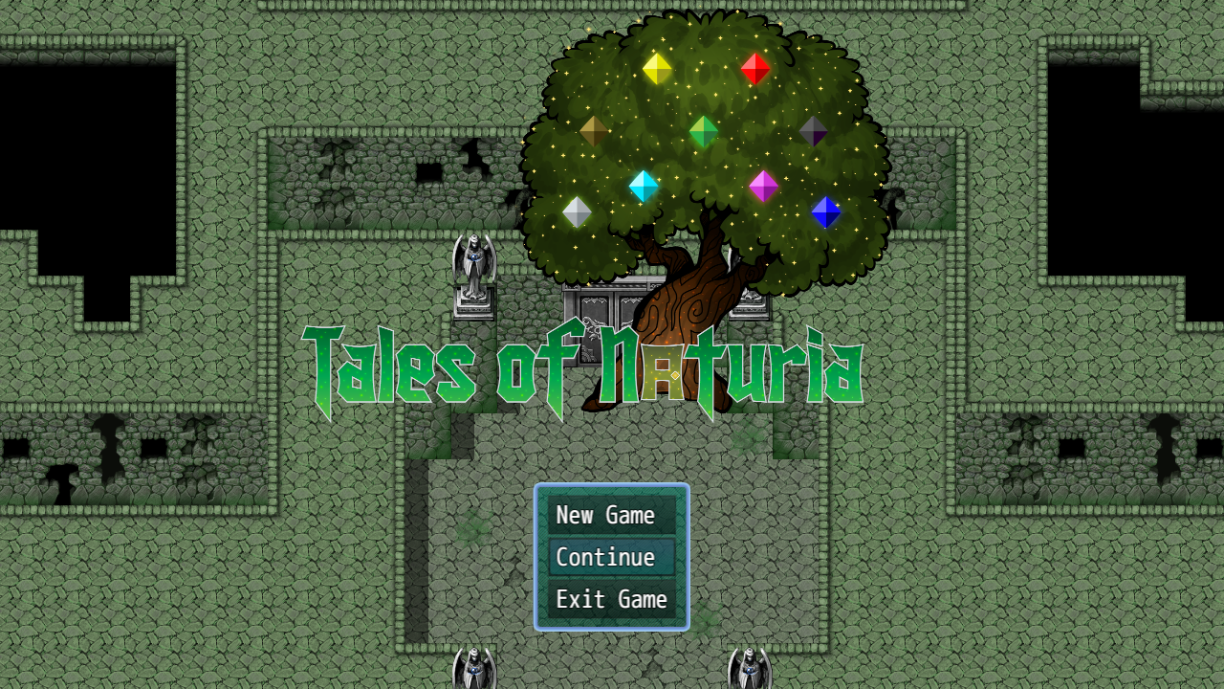
Recently, I decided to obtain VisuStella's Event Title Scene plugin which bypasses the command to bring up the title screen and opens up a designated map in-game. So what I've done is assigned it to a blank map, so it'll appear black and let me do some setup for transition. After that, I have it load a different map that will automatically play out before calling the options you see here. With the plugin commands, New Game will indeed start the game as normal, while Continue will open the Load Save File menu. Exit Game I had to look into, because there was no default command for it, but I got that working too.
I also discovered that it's possible for one event to play two different event pages at once, so long as the first page is set to Autorun and the other (when turned on) is Parallel. With this, it's possible to skip the little cutscene at the beginning and skip right to this point. I'm pondering if I should somehow make this work with any cutscene, although with how things are, that might be a bit too difficult. Besides, you can also fast-forward dialogue by holding 'Enter', so perhaps the ability to 'Skip' should be reserved for certain occasions.
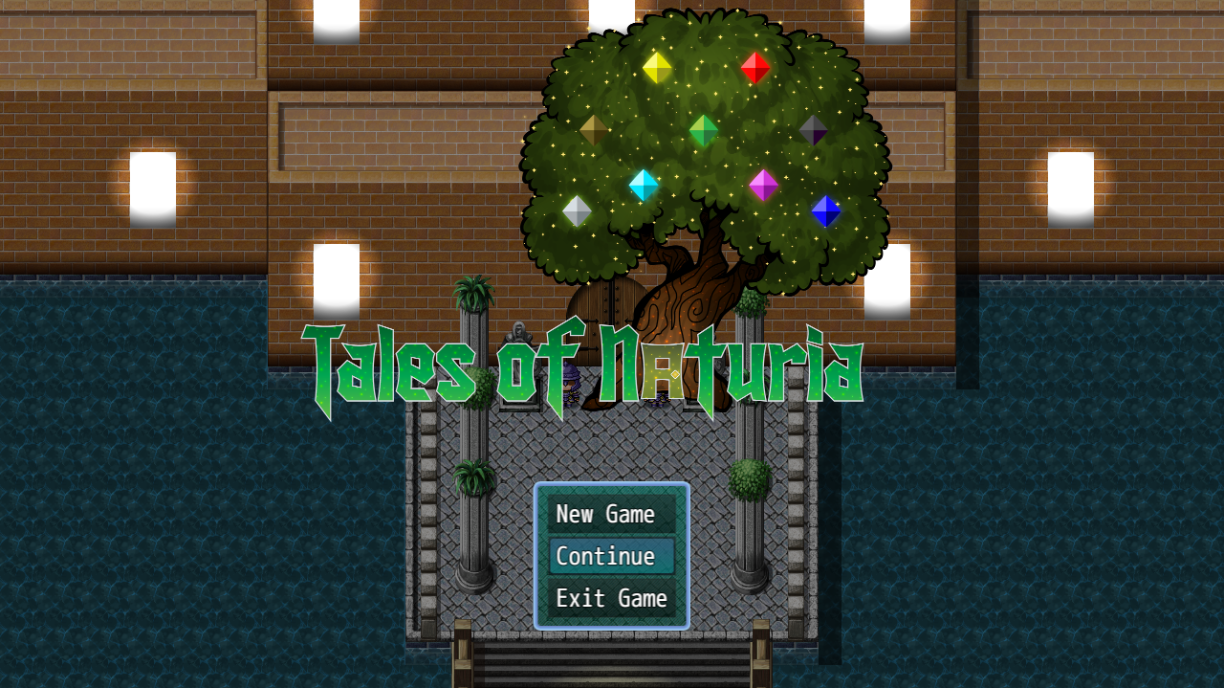
In any case, I made two separate title screens. One for the Prologue Demo, and one for the Arena Demo. They're both simple since I'm only so early in development, that it won't be a long time before I can come up with a title screen to better match with the story or world as a whole. Also, knowing what I can do with this plugin, I want to eventually add in some pre-title screen stuff. Some credits for certain things, and the "opening movie". Those will likely not be added in before the Prologue Demo is ready. I still have a lot of things to do this month and the next, that aren't related to the game, and I'm still waiting on the remaining animations for the last boss so I can finish that fight. But any little bit that I can do in-between, I will do.
Art References
- Title Card by GaleStormKitsun
Get Tales of Naturia
Tales of Naturia
Harmony with Nature RPG
| Status | In development |
| Author | Mediahunter1 |
| Genre | Role Playing |
| Tags | 2D, Furry, RPG Maker, Singleplayer, tales-of |
| Languages | English |
More posts
- Progress Report: May 202529 days ago
- Area Building - Tua'tha47 days ago
- Progress Report: April 202560 days ago
- Character Profile: Marian Fenrir65 days ago
- Progress Report: March 202589 days ago
- Enemy Animation Sprites - GentlemanMar 18, 2025
- Progress Report: February 2025Mar 02, 2025
- Progress Report: January 2025Feb 01, 2025
Leave a comment
Log in with itch.io to leave a comment.